How do I hide a sub-account?
You can hide a sub-account within Managed Accounts in Sublime LMS ™
Open Account
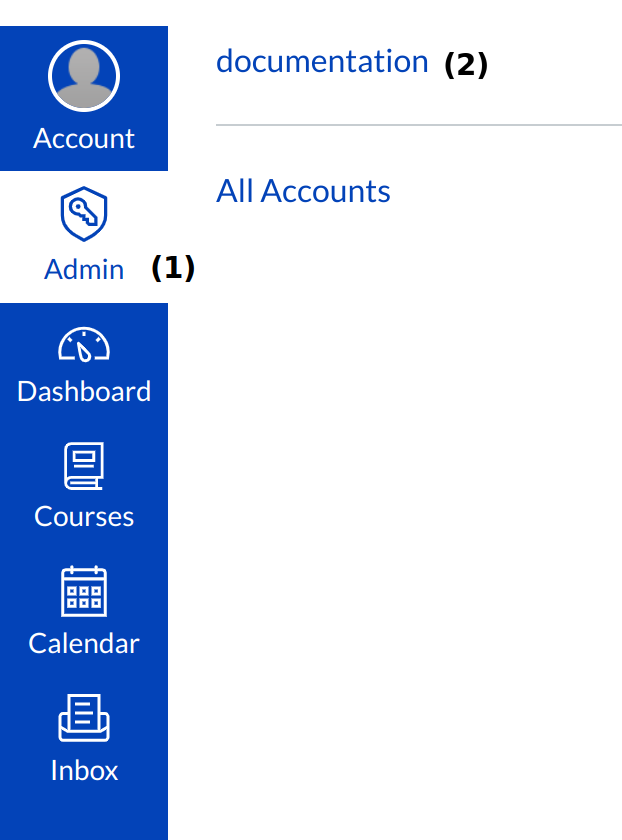
In Global Navigation, click the Admin menu [1], then click the name of the account [2].
Open Sub-Accounts
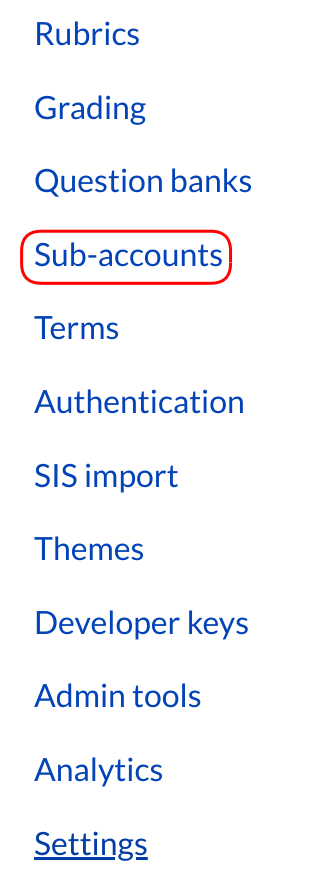
In Account Navigation, click the Sub-Accounts link.
Hide Sub-Accounts

To hide the sub-accounts, click the Up Arrow icon.
Show Sub-Accounts

To show the sub-accounts, select the Down Arrow icon.